Double-click to edit text, or drag to move.
Positive Connection
All Girls Program
Established in 1994
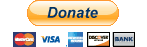
Estimated Time: 2-3 hours
Prerequisites: Computer Basics course or similar experience
Description: There are hundreds of software applications available today. This course explores the most common productivity software applications used in business, in education, and at home. The course teaches you how to select the right software for your project. You will learn the fundamentals of word processing, spreadsheets, presentation software, and databases.
Productivity Programs Course Topics
Lesson 1: Common Features and Commands
Objectives
1.1. Identify the main components of the user interface.
1.2. Identify the purpose of the commands on the menu bar.
1.3. Work with the buttons on the toolbar.
1.4. Work with the pointer in a program.
1.5. Work with text and characters in a program.
1.6. Explain the use of primary keyboard shortcuts and key combinations.
Lesson 2: Word Processing
Objectives
2.1. Perform basic tasks by using a word processor.
2.2. Edit and format text.
2.3. Work with tables and pictures.
2.4. Work with language tools.
2.5. Identify the various benefits of using Desktop Publishing (DTP).
Lesson 3: Spreadsheets
Objectives
3.1. Identify the different components of a spreadsheet.
3.2. Enter data into a spreadsheet.
3.3. Perform basic mathematical operations in a spreadsheet.
3.4. Insert charts into a spreadsheet.
3.5. Explain the purpose of options available for printing a spreadsheet.
Lesson 4: Presentation Programs
Objectives
4.1. Identify the basic functionalities offered by presentation programs.
4.2. Create a new presentation.
4.3. Add graphics and multimedia to a presentation.
4.4. Identify the options available to print presentations in different formats.
Lesson 5: Databases
Objectives
5.1. Explain basic database concepts.
5.2. Create a database.
5.3. Work with records in a database.
5.4. Explain what database queries are and how they work.
5.5 Explain what reports are and their uses.
Launch e-learning (requires broadband connection)
Double-click to edit text, or drag to move.